Wallets
To work with finances you will need a wallets GarryPay
After registration, your account does not have any wallets. To start working with necessary currency you need to create a wallet for this currency.
Creating a wallet
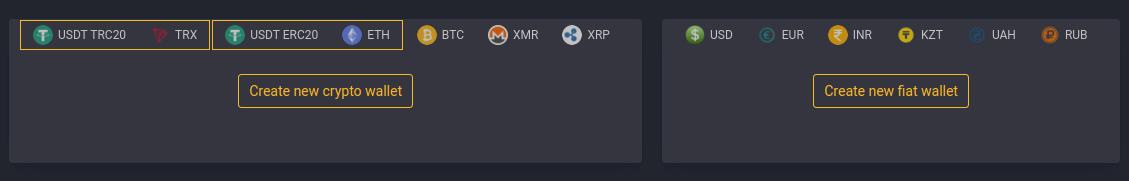
Information
Currencies are divided on two blocks by types:
- crypto currencies
- fiat currencies
Push the button Create new wallet in the block with necessary type of currency
You will see the frame:
Come up with a name for your wallet and select a currency from the list of suggested ones, then click button Submit
Learn more about crypto wallets
After successfully creating a wallet, you will see it in the block corresponding to the type of currency:
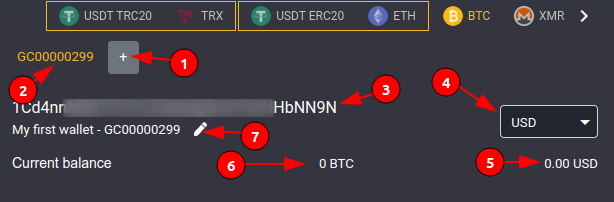
1 - You can create multiple wallets in the same currency. To do this, instead of a button Create new wallet use the button + located next to existing wallets, under the list of currencies.
2 - Each wallet has an internal number in the GarryPay system. Wallet numbers for cryptocurrencies start with GC, for fiat with GF.
3 - The cryptocurrency wallet has an external address. You can use it to replenish your cryptocurrency account.
4, 5 - You can choose the currency in the equivalent to which the amount will be displayed
Information
When withdrawing cryptocurrencies to external resources, the conversion of the amount may differ due to the use of a different rate.
6 - Amount in the wallet currency
7 - If necessary, you can change the name of your wallet.