Verification
To complete the KYC verification, you need:
Information
For corporate accounts, you additionally need verify company information
Hint
If during registration you have chosen personal account type, you have the option to change it to corporate. To do this, go to verification page to the tab Change to corporate account and press the button Change to corporate
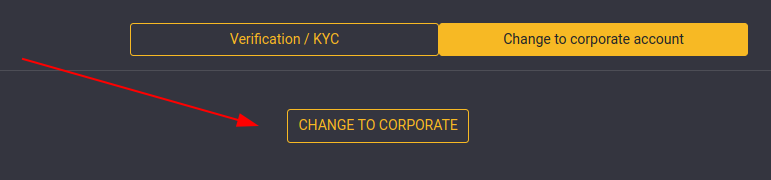
Profile verification
- Go to verification page to the tab
Profile verification - Select a document type from the list of suggested ones and fill in the fields according to the document you have chosen to confirm your identity.
- Upload a photo or a scan of the document.
Warning
Please make sure that all the data in the photo is clearly visible.
The data entered in the form must match the data on the attached photo.
Address verification
- Go to verification page to the tab
Address verification - Select a document type from the list of suggested ones and fill in the fields according to the document you selected to confirm the address.
- Upload a photo or a scan of the document.
Company verification
We will complete it in the near future.